If you take a human being, there are two parts of him/her. The inside and the
outside. For the human being to work perfect, both the inside and the outside
should be in good condition. Just like that, even the computer is divided into
two components. The inside and the outside. In other words, or in more used
terms, it’s the computer hardware and software. So these two components of the
computer are quite similar to the inside and outside of human beings. This fact
makes me wonder that perhaps Charles Babbage, the one who invented the computer
had and idea of creating an electronic version of the human being. And if this
was his intention, I should say that I’m impressed at he was quite close. Not very.
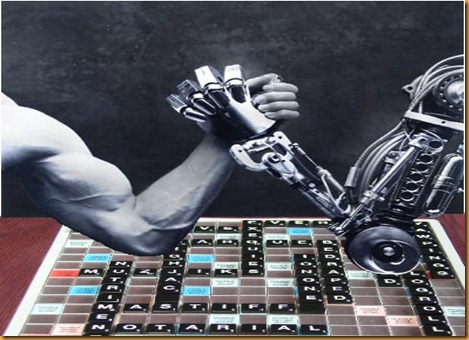
Computer Hardware : The computer hardware includes the
electrical, electronic or mechanical parts of the computer. Anything in the
computer that can be touched comes under computer hardware. The hardware parts
of the human body includes hands, legs, eyes, ears, nose and each and every part
of body. The hardware components of the computer include keyboard, mouse,
monitor, CPU etc. The computer hardware can be classified into 5 parts.
- Input devices: Keyboard, webcam, microphone, scanner etc.
- Output devices: monitor, printer, scanner etc.
- System Unit: This includes the ALU and CU
.
- Storage devices: Hard disks, optical disks and USB drives.
- Communication devices: Routers, hub, switches and brides.
- Computer software : Computer software is the inside part of
the computer. It’s also known as a program – a series of related instructions,
organized for a common purpose. This is somewhat similar to the human mind.
Every action we do through our physical parts are a result of what’s going on in
our minds. So we do the perfect actions if our minds are free of bad thoughts
and are developed to think positive. The software of the computer /the computer
mind is divided into two categories as;
- System software: designed to operate the computer hardware and to provide a
platform for running application software. Ex: The windows operating syetem.
- Application software: designed to help the user to perform specific tasks.
Example; Windows media player & Microsoft office etc.
![[hci%255B6%255D.jpg]](//lh3.ggpht.com/-USY9zKpbGAo/TunVFm9PPzI/AAAAAAAAAI8/2Jp4gtKev1E/s1600/hci%25255B6%25255D.jpg)
If the computer is just like a human being, and if it has exactly what a
human being has (like the hardware and software), what is it that differentiate
the two? I guess it’s the feelings. Computers don’t have feelings like us. And
if any computer scientist invents a software with which the computer can feel
exactly like us, then there will be no difference among computers and human
beings at all!
![[jman123l%255B7%255D.jpg]](http://lh4.ggpht.com/-TnEdaPlKv4Y/TuoNwhnPacI/AAAAAAAAAJQ/9NwgxCv2xsQ/s1600/jman123l%25255B7%25255D.jpg)
![[shr1160l%255B5%255D.jpg]](http://lh3.ggpht.com/-KtwGwvMS5FU/TuoOAGhkqMI/AAAAAAAAAJg/S3L5OcykN78/s1600/shr1160l%25255B5%25255D.jpg)
![[1999-05-10%255B4%255D.gif]](http://lh4.ggpht.com/-Ys6zG963a6Q/TuoOKdAIuKI/AAAAAAAAAJw/dtc4lIa6IUQ/s1600/1999-05-10%25255B4%25255D.gif)
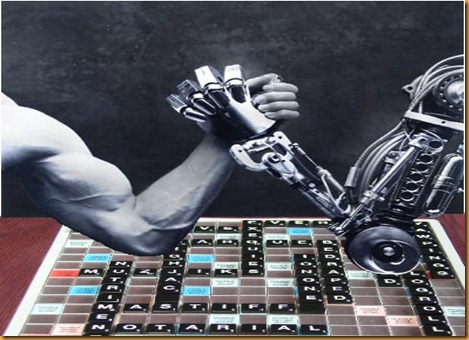
![[hci%255B6%255D.jpg]](http://lh3.ggpht.com/-USY9zKpbGAo/TunVFm9PPzI/AAAAAAAAAI8/2Jp4gtKev1E/s1600/hci%25255B6%25255D.jpg)

