Computer History
The computer was not fully equipped with all the fantastic capabilities since it
started. Just like us, it grew step by step to the luxurious models we see now.
And just like us human beings, computers have their own history and their own generations. Here’s a glimpse at the history of
computers.
![[obsoletecomputers%255B3%255D.jpg]](http://lh5.ggpht.com/-fhV6X_yLV-o/TuqoDmsIn1I/AAAAAAAAAKA/E6pe3bNkf7I/s1600/obsoletecomputers%25255B3%25255D.jpg)
- Pre-computers and early computers (before 1940): Our ancient civilizations had the ability to count and compute. And the basic things they used to do these were the Abacus (earliest recorded calculating device), slide ruler, mechanical calculator, punch card, tabulating machine and sorter.
- First Generation (1940-1950) : Vacuum Tube; This was designed by Mauchly & Echert, built by US army to calculate trajectories for ballistic shells during world war ll
- Second Generation (1950-1964): Transistors; Vacuum tubes were replaced by transistors by William Shockley, John Bardeen and Walter Brattain. Transistors used the first operating systems which handled one program at a time. It also included on-off switches which were controlled electronically.
- Third Generation (1964-1974) : Integrated Circuits (IC); These computers had microprocessor chips that combined thousands of transistors and an entire circuit on one computer chip. Also, there were more than one computer models with different performance characteristics.
- Fourth Generation (1974-Present) : VLSI / ULSI ; VLSI stands for Very Large-scale integration and ULSI stands for Ultra large-scale integration. Computers in this generation have millions of transistors combined. They are also equipped with single-chip processors. It was in this generation that Personal Computers (PCs) were invented.
- Fifth Generation (now and the future): Computers in this generation are based on artificial intelligence. Computers are made to think, reason and learn! The primary means of input in these computers are voice and touch. The computers in this generation could be the ones that utilize nanotechnology or they can come as entire general-purpose computers.
![[History-Of-Ibm-Computer-Keyboard-Engineering%255B7%255D.jpg]](http://lh3.ggpht.com/-hrLobiPoAT8/TuqoFx1VDSI/AAAAAAAAAKQ/zpksKxZ-Bzk/s1600/History-Of-Ibm-Computer-Keyboard-Engineering%25255B7%25255D.jpg)
If you compare the first generation computers to the computers these days,
there will be a huge difference. This is an example as to how human beings learn
by doing. Someone started it and the rest of them remodeled it and came up with
much better and compact designs with more capabilities. If they had just stopped
there, without thinking of remodeling and improving it, we won’t have the easy
PCs today to complete huge chunks of office work!
Computer Architecture
All our human bodies are created according to an architecture. So are computers.
These architectures have never changed since 1946 which means that the
components of this architecture are essentials for each and every computer.
- Processor: the centre for manipulation and control
- Memory: storage for instruction and data for currently executing programs
- I/O System: Controller which communicates with “external” devices: secondary memory, display devices, networks.
- Data-path & control: Collection of parallel wires, transmits data, instructions , or control signal.
Catergories of Computers
These computers are categorized based on size, capability and price.![[frontpage%255B4%255D.jpg]](http://lh3.ggpht.com/-n-zqK-IJI98/TusGQXRmKCI/AAAAAAAAAKw/LZKwnIP9nRQ/s1600/frontpage%25255B4%25255D.jpg)
- Embedded computer
Embedded computers are miniature computers that are embedded into a specific
product to perform a specific function.
- Mobile Computers
The best examples are our mobile phones which easily fit on our lap/hand and
which contains built-in computing or internet capabilities.
- Personal computers
- Midrange Servers
- Mainframe computers
- Super computers
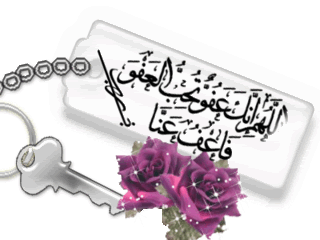

No comments:
Post a Comment