We use our eyes, ears and the sense of touch to input data into our system.
And the computers have their own devices of input and output. So here they
are…..
Input devices
- The Keyboard: Keyboards come in all sizes and designs. But the symbols in them are all the same and are in the same format. There are keyboards called ergonomic keyboards which are designed to reduce the wrist and hand injuries.
- Pointing Devices: This is an input device that allows a user to control a pointer on the screen. A pointer is a small symbol on the screen whose location and shape changes as a user moves a pointing device.The most popular pointing device in the world is the mouse. But there are also other pointing devices like the trackball, pointing stick, touchpad, touch screen and pen input.
- Game controllers: Video games and computer games use game controllers as input devices to control the movements in the game playing on screen.These are the names of some types of game controllers; Gamepads, Joysticks and wheels, Light guns, Dance pads, Motion-sensing controllers etc.
- Digital Cameras: You can take pictures and keep it stored digitally through a digital camera. he pictures and videos stored in a digital camera can be transferred to the computer using a USB data cable. The types of digital cameras include; studio cameras, field cameras and point-and-shoot cameras.
- Voice Input: You can input voice to a computer using a microphone and the computer is capable of recognizing the spoken words, It can also be recorded using a recorder.
- Video Input: A web cam is used to input video into the computer. These videos can also be recorded. A web cam is also capable of capturing images.
- Scanners and Reading devices: Data is captured directly from invoices, paychecks and photos etc. through a scanner. Popular types of scanners are; Flatbed, Pen or hand-held, Sheet-fed and Drum. Many scanners include a software called OCR (optical character recognition).
Output Devices
- Display devices: A display device visually conveys text, graphics and video information. The most obvious example of display device is the monitor.
- Printers: A printer gives out hard copies of text and graphics on paper,There are two basic types of printers. It could be either Impact or non-impact.
- Audio output devices: It’s a computer component that produces music, speech and other sounds. Speakers and headsets are very common examples.
- Data Projector: This device projects a normal monitor’s display into a larger screen display.
So these are the basic input and output devices of the computer. And all
these devices are equally important for a computer to function properly.
Storage Devices
If data are not stored electronically, it takes up much space. Just think If
you don’t have a USB drive, you will have trouble with carrying large chunks of
papers in bulky files wherever you go! Storage devices gives us much free space
while providing a cleaner and a less messed up way of saving data.
Here are the storage devices that make our lives easier and free of
space….
- Hard disks: A hard disk contains one or more inflexible, circular platters that use magnetic particles to store data, instructions and information. It’s always safe to keep a backup of our hard disks just in case a head crash occurs. An external hard disk is a separate free-standing hard disk that connects to your computer with a cable or wirelessly. A removable hard disk is a hard disk that you insert and remove from a drive. There are also miniature hard disks available.
- Flash memory storage: Flash memory chips are a type of solid state media and contains no moving parts. SSDs (solid state drives) have several advantages when compared to magnetic hard disks like, faster access time and transfer rates, last longer and generates less heat and consumes less power.
- Cloud Storage: Cloud storage is an internet service that allows users to store data. Any amount of data can be stored in the air and there’s also privacy to your data. And there’s no chance of data getting lost as you might experience when the disks go dead.
- Optical disks: An optical disk consists of a flat, round, portable disk made of metal, plastic and lacquer that is written and read by a laser. Optical discs can store software, data, digital photos, movies and music. There are three types of optical disks. The first is CD-ROM (can be read from but not written to). The second is CD-R ( this is a disc where you can write, but not erase). The third is CD-RW (an erasable multisession disk)
Storage devices play an important part in our lives even if we don’t realize
it. The population of the world keeps expanding and we don’t have extra space to
store huge files and files of information. That’s when the storage devices come
into our rescue.
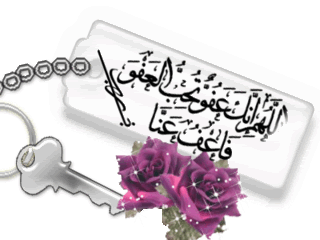
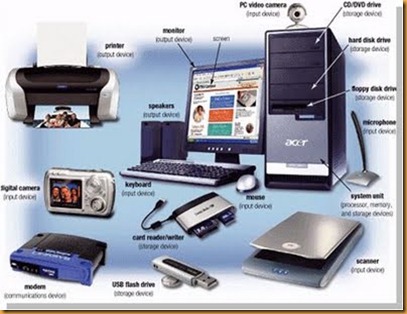
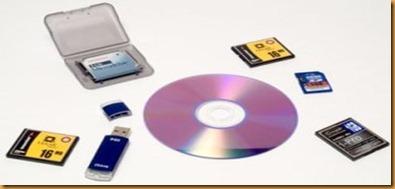
PERMAINAN KARTU TERBAIK BERSAMA BANDAR RESMI DAN TERPERCAYA DEWAKIUKIU.NET
ReplyDeletePOKER DOMINO99 BANDARQ CAPSA SUSUN DUQ & BANDAR POKER DALAM 1 USER ID
MAU JADI KAYEH GAN???^.^
DISINI AJEH,GAK PERLU WAKTU LAME JADI KAYEH
* PENDAFTARAN GRATIS DAN MUDAH
* TRANSAKSI DANA SUPER CEPAT & AMAN
* PERMAINAN FAIR PLAYER VS PLAYER 100%
* DAPAT DI MAINKAN DENGAN HAPE ANDROID DAN IOS
* MEMBERIKAN BONUS CASHBACK MINGGUAN & SEUMUR HIDUP
PERMAINAN KARTU ONLINE TERBAIK DAN TERBESAR BERSAMA AGEN BANDAR RESMI DEWAKIUKIU.COM POKER-DOMINOQQ-BANDARQ-CAPSASUSUN-ADUQ BANDARPOKER DALAM 1 USER ID
DAN JADILAH DEWA BESAR HANYA DISINI
KEUNTUNGAN BERMAIN BERSAMA DEWAKIUKIU.NET
* PENDAFTARAN GRATIS DAN MUDAH
* DEPOSIT&WITHDRAW SUPER CEPAT & TERJAMIN
* PERMAINAN FAIR PLAY, MEMBER VS MEMBER ( NO BOT )
* BISA BERMAIN MELALUI HP ANDROID DAN IOS
* BONUS ROLINGAN TERBESAR
* BONUS REFERALL SEUMUR HIDUP
* MINIMAL DEPO&WD RP.20.000
BANK AKTIF
BNI-BRI-BCA-MANDIRI-DANAMON
BBM: 33428C8D
WA :+855962762654