Categories of Software
Software is the intangible part of the computer. Something like the mind.
Something you can feel exists but cannot touch or see. Software gives
instructions to the computer as to what to do and how to do it. Software also
drive the hardware.

Software can be of three types as listed below,
- System software: controls and maintains the operations of the computer and its devices. Example; Windows operating system. There are two types of software under system software. First is the operating system which is a set of programs that coordinates all the activities among computer hardware resources. The second is utility programs which allow the user to perform maintenance-type tasks concerning the computer, its devices and its programs.
- Application software: makes users more productive and assist them with their personal or official tasks like creating slides for a presentation, designing leaflets, doing calculations and recording data to be retrieved much easily later on. Example; Microsoft office package.
- Programming language: enable people (programmers) to communicate instructions to a computer.
Software Layers
These are the layers of software that stand in between the computer user and computer hardware. This is the process of how computers get things done once we give the command.![ppt87A.pptm [Autosaved] ppt87A.pptm [Autosaved]](http://lh3.ggpht.com/-1zraDnrgsqE/TuxGiTntyxI/AAAAAAAAAMI/GvzTE0rWhbY/ppt87A.pptm%252520%25255BAutosaved%25255D_thumb%25255B2%25255D.jpg?imgmax=800)
Here are the layers of software explained in detail…….
- Application Program: This is the topmost software layer where the normal interaction between the computer and user occurs.These software are designed to be powerful but easy to use. Example; word processing, email, internet, and so on…
- Operating system: this software receives orders from the user through application program. It has programs and routines that have control over and access to all hardware.
- Device drivers: Device drivers are very low level instructions to a device like the printer or the hard drive. It can provide interface or communication directly with hardware devices. It also allows the operating system to directly access hardware recourses.
- System software: It provides a small library for basic input/output functions used to operate and control the peripheral devices.
These are the layers of software and any of the software should come under any of these layers.
Whatever layer they belong to, they are equally important for a computer to run.
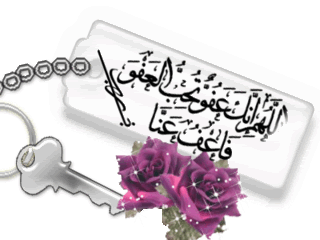
No comments:
Post a Comment